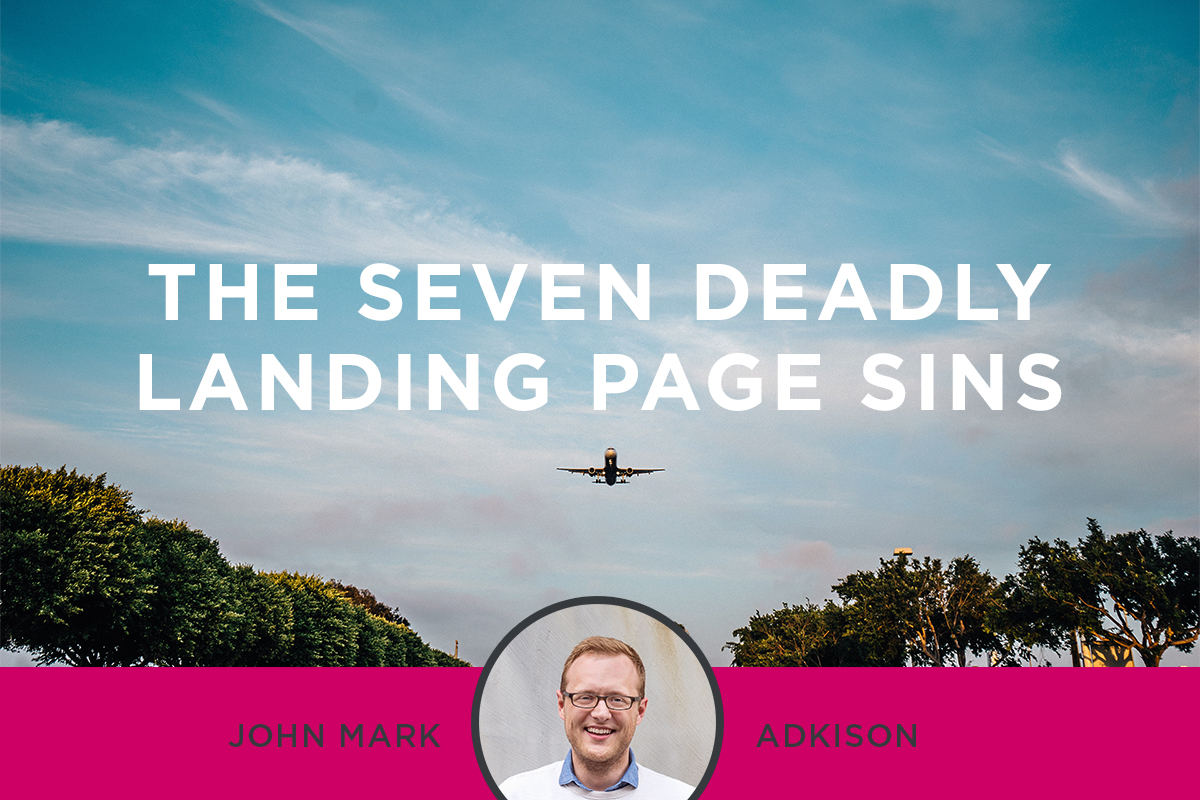When it comes to marketing online, the landing page is the most important piece of the conversion process. The landing page’s goal is conversion. And without conversion, you don’t get leads or customers. The landing page is the hub of the wheel for your online marketing campaign, it’s the gate a visitor must pass through to receive the offer. So not only does your offer have to be attractive, but also your landing page has to be persuasive.
Just to be clear, a landing page is a page a visitor “lands” on after clicking through a link in your website. It is a Web page used to convert visitors into leads or customers by asking them to fill out a form or download an offer. The landing page almost always has an offer for which the visitor must fill out a form to receive the offer.
The more clarity and direction you give a visitor, the more likely he or she will reach the thank you page.
There are a lot of things you can do wrong on a landing page. Often the rule for a landing page is “simpler is better.” The more clarity and direction you give a visitor, the more likely he or she will reach the thank you page. Obviously, even the best landing pages don’t convert 100 percent of visitor traffic, but a poorly designed landing page will convert barely any traffic.
Here are Thoma Thoma’s seven deadly landing page sins a Web designer can make when trying to build an attractive, persuasive and successful landing page.
1. Unclear Call-To-Action
As I said before, you need to give clear direction to the visitor to tell him/her what to do on the landing page. There are few landing page sins worse than ambiguous direction. Your page title needs to clearly say what the landing page is offering and how the visitor can get this offer. Use large, obvious text at the top of the page to tell the visitor what the page is offering, then have the form not far beneath it. Make the form easy to see and the “submit” button large, so the visitor knows exactly what to click to receive the offer.
2. Ask For Too Much Information
When asking your visitor to complete a form, you want them to fill out as little information as possible. Chances are if you’re just offering an ebook, you won’t need to ask for a home address. And if a visitor is on the fence about downloading the ebook, he/she will probably just leave rather than give up personal information. Here’s a good way to think about how much information to ask for: low quality/value offer = basic form, high quality/value offer = detailed form. The basic items you need on a form are name and email, that’s enough for an ebook. But when downloading a free demo, purchasing retail, or joining a webinar, you can ask for more info.
3. Visual Distractions
When it comes to designing your landing page and giving it a look and feel consistent with your website and brand, you need to cut down on the amount of images, fonts and clutter. Make your text easy to read, your form easy to find, and your call-to-action easy to follow. Definitely use images and different colors to make the page pop, but don’t get carried away.
4. Off-Page Links
You want your visitors to stay on the landing page. The only link that should take them off the page is the submit button at the end of the form. There should not be a navigation menu at the top of the page, links to more information or another form with a different call-to-action. You can leave those links for the “thank you” page. For now, the only way a visitor should be able to leave the page is by filling out the form or clicking the “back” button on their browser.
5. Long Copy
You want to inform your visitors with short, quick-witted copy, not a novel that stretches well below the fold. Generally, the rule is to use 3–5 sentences introducing the offer and directing the visitor on what to do next. Then include 3–5 bullet points that give the best details about your offer. Only write what the visitor will find useful, leave the rest for the thank you page.
6. No Thank You Page/Message
Never leave your visitor guessing. That’s what happens when you don’t use a thank you message or page to give direction on what will happen now that the visitor has completed the form. You need to at least post a “thank you” message in the space where the form was. I, however, strongly suggest using a thank you page. Even if you’re sending a follow-up email, a thank you page brings back site navigation, presents more offers to the visitor, and let’s you send a positive message thanking the visitor for downloading the offer.
Maybe your audience is into Walking Dead references and images of zombie ninjas. You’ll never know if you don’t test.
7. Not Knowing Your Audience
Maybe your audience is really into a strong, professional design with straightforward copy and no images. Or c It’s always important to A/B test two landing pages against each other (check out my blog post on what A/B testing is). You need to know your audience’s likes, dislikes, interests and personality. Every target audience is different, just find out what makes yours different and apply it to your landing page.